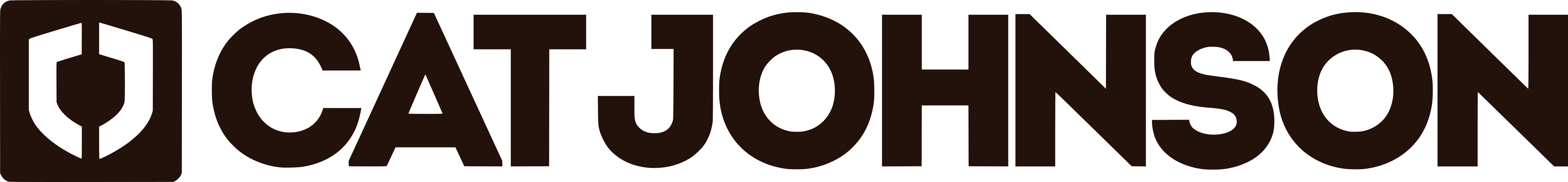Being a successful freelance writer requires a lot more than just writing. We have to be organizational ninjas, article pitching machines, master list makers, content strategists, photographers, designers, and more.
Here are 10 free tools, taken from the Freelance Writer’s Toolkit, to help you step up your writing game and grow your freelance business.
1. Evernote
At its essence, Evernote is a note-taking app for web and mobile. But, it’s so much more than that. I like to think of it as a virtual filing cabinet where you can store images, links, text, videos, checklists, brainstorm material, or whatever else you want to keep track of. You create notes, put notes in notebooks, and can put notebooks in stacks. There’s a learning curve to get a sense of how Evernote is laid out, but once you have the general idea, you can start creating your own organizational system and developing techniques that help you work more efficiently.
2. Wunderlist
Wunderlist is my list-making app of choice. It has a cool interface, I can quickly make lists of all kinds of things, including article ideas, what to get at the grocery store, daily to-dos, books I want to read, records I want to pick up, what to pack for a trip, and whatever else I feel listy about.
3. BuzzSumo
BuzzSumo is a fantastic tool to see what content performs well on any website. Use it for blog post ideas, writing inspiration, content strategy, and more. You can research five sites for free each day. If you want to see more, you’ll need to upgrade to the paid version.
4. Trello
Trello helps you visually organize projects. With boards, lists and cards, you can keep track of project details, create notes on what you’re working on and what’s next, assign deadlines, create to-do (and to-done) lists, and more. For teams, you can assign people different tasks and everyone works from the same board, so things are kept up-to-date in real-time. For solo freelancers, it’s simply a nice, simple way to organize various project you’re working on.
5. Buffer
Buffer is a great social media timesaving tool that enables you batch schedule Twitter and Facebook updates to go out throughout the week on your own schedule. This keeps your social media presence consistent and frees you up from having to stop what you’re doing to update your social media accounts throughout a day. Bonus: The Buffer blog is a goldmine of useful information.
6. Pocket
Great writers are great readers. There are so many thoughtful, interesting, informative articles online, but most of them come across my screen when I’m working and don’t have time to read them. Pocket lets me save the articles, archiving them for later. And, the reading experience is very pleasant as Pocket strips out ads and unnecessary junk to keep the focus on the words. It also syncs across your devices.
Want even more free tools? Get your copy of the Freelance Writer’s Toolkit, packed with 42 free tools to help you improve your writing and step up your freelance game.
7. Dropbox
Dropbox is a file sharing system you can use to share docs, photos, etc. You can also use it to store your own files for future use. Dropbox works great when transferring photos or other files that are too large to send via email. Simply drop them into Dropbox, select who you want to share them with, and like magic, they can access them.
8. Feedly
Feedly is a customizable news aggregator that compiles feeds from a variety of online sources. That means you don’t have to go clicking around to all of your favorite blogs and websites to see what’s new. Just set up Feedly, add your favorite websites to it, categorize them according to topic, and see everything in one place. Feedly is particularly valuable if you curate content for your blog, newsletter, social media channels, website, etc., as you can find interesting articles to share at a glance.
9. Canva
Canva is a graphic design program that allows you to easily drag and drop images, text, ornaments, frames, and more. While it’s not a replacement for a skilled graphic designer who can help you develop your visual brand, it is a fabulous tool for making article headers, social media graphics, quote images, and more. If you haven’t tried Canva, give it a spin—I think you’ll be impressed at what it can do.
10. Open Office
Open Office is an open-source office software suite for word processing, spreadsheets, presentations, graphics, databases and more. A quality, free alternative to Microsoft Word Open Office has just about everything you’ll need for basic writing and editing.
ProTip: Get your free copy of the Freelance Writer’s Toolkit, with 42 free tools, when you subscribe to The Freelance Cat. 😉
Related Articles
The Simple Way to Price Your Freelance Writing Work
19 Ways to Create Your Own Freelance Luck
9 Tips to do More Writing in Less Time
8 Reasons Freelance Writers Should be on Twitter