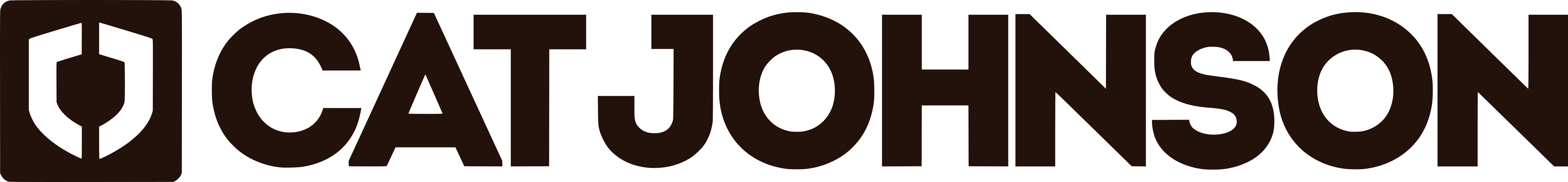Last month I created an account on the streaming video app Periscope. Then, not knowing exactly what I was supposed to do, I did nothing. After several weeks, I mustered up the courage to do a my first broadcast—called a “Scope.”
What if it sucks? What will I talk about? What if no one watches? These were my concerns and, I’ll tell you, they turned out to be unwarranted. It wasn’t terrible, I just chatted about the beauty of the Santa Cruz coastline I was broadcasting from and, somewhat amazingly, people tuned in. Somewhere in the neighborhood of 20 people watched, only one of whom I know personally. They sent me hearts (the Periscope equivalent of a “Like”) while I was broadcasting, and one added a comment.
Overall, the experience was great, and I learned a lot. It was a good reminder that theoretical understanding will only take you so far—at some point you have to just take the plunge into new things. Here are 20 lessons learned from my first Scope:
1. Periscope Starts Broadcasting Immediately
As soon as you hit “Broadcast,” you’re live. Do any prep you need to do before you hit that button. There are lots of Scopes out there where, for the first few seconds, the person looks puzzled as to whether they’re on. Yep, you’re on.
2. Give Intro Time So People Can Join
Although the broadcast starts immediately, it will take a minute for people to join you. At the beginning of your Scope, give a little intro time. I did a few seconds of the surf breaking in Santa Cruz before I flipped the camera to me and started talking.
3. How to Flip the Camera Around
Periscope defaults to the rear-facing camera, which is great if you’re showing your surroundings. If you want to broadcast selfie-style, you need to flip it around, while your broadcast is live. To do so, double-tap the screen. I must say, this is not an ideal setup. If you want to broadcast yourself, you have to wait until the Scope has begun then double tap. The transition takes a second and is kind of jumpy. But, considering we’re live streaming around the world from a handheld gadget, I guess it’s not really worth complaining about 😉
4. Hearts and Comments
As you watch a Scope, you can tap in the bottom right corner to add hearts, and you can add comments. This is a really fun aspect of Periscope as the broadcaster gets immediate feedback and support, and viewers can join in the conversation in real-time.
5. Location Settings
You can choose whether you want to broadcast your location. In some instances, you’d want to. When I was broadcasting from the Santa Cruz coastline, I enabled location. If I was broadcasting from home, I would disable it. One cool thing about having location enabled is that you show up on the map of people live broadcasting. It’s fun to pick a point on the map and see someone else’s reality.
6. Save Your Broadcast
You have the option of saving your broadcast to your phone. For my first one, I chose not to. I can think of occasions where I will save it: broadcasting from an event or special occasion, a Q&A or how to, etc. There’s no time limit on Scopes, so if you do a long broadcast, beware that your phone may not have the space to store it.
7. Ask Viewers Where They Are
This is not something I did but I’ve seen others do it and it’s a great idea. At the beginning of the broadcast, ask where people are from. It gives you something to warm up with and it’s fun to see people from all over the world interacting.
8. To Stop the Broadcast, Swipe Down
I kind of fumbled my outro because I had no idea how to stop the broadcast. Now I know: you swipe down to reveal the Stop Broadcast button.
9. It’s Fun…and a Bit Butterfly-Inducing
I’ll admit, I was nervous, but I actually really enjoyed broadcasting and am looking forward to the next one. When I rewatched it, I could see that I was nervous, but I think with time and more experience, I could really get into it.
10. The Short Broadcast Life Makes for a Casual, Friendly Vibe
One great thing about a Scope is that it has a short life of 24 hours. Unlike other video on the web, it comes and goes quickly. The temporary nature of the broadcasts lends itself to a very casual vibe. People, even big names, are broadcasting from their home, or while they’re strolling around their neighborhood, or at a concert. It’s very humanizing and feels like an authentic glimpse into someone’s life.
11. If You’re Outside, Use Your Headphones and Microphone
Being on the coast, there was a lot of surf noise and the sound of kids playing so I decided to use my headphones and microphone. I was glad I did. If you’re broadcasting from home you may not need to use them, but for public spaces or outdoor broadcasts, I suggest using them.
12. Give People a Heads-up Before You Broadcast
One thing I’ll do next time is let people know ahead of time that I’ll be broadcasting. Without giving a heads-up, there were 20 or so people watching. If I let my Twitter followers know when I would be broadcasting, I imagine more of them would have joined. When you start broadcasting, Twitter sends a message out that you’re now live, but by the time the message drops, you’ve already started. Advance notice is important especially if you’re doing a Q&A or offering tips or other structured content.
13. When Possible, Use a Tripod
Watching an unsteady broadcast can be a little seasickness-inducing. When you’re capturing a moment, or doing a spontaneous broadcast, you may not be able to set up your camera on a little tripod or something to stabilize it. But when doing a more focused broadcast, you’ll want to have a steady image that you don’t have to keep adjusting.
14. Hold Your Phone Vertically
Periscope is set up to broadcast vertically. Don’t bother with trying horizontal orientation—just hold your phone upright.
15. Have An Idea of What You’ll Talk About
This depends on the context of your Scope, but for my future broadcasts, I’ll make sure I have a sense of what I want to talk about. For spontaneous broadcasts you don’t want to plan it out too much (unless it’s a lesson or something), but having key points you want to hit is a good idea.
16. Have An Exit Strategy
I was excited and pretty much clueless about how to do my first Scope, so I didn’t think to plan how to end it. I ended up saying something about have a nice day. It wasn’t terrible, but it could have been better. Have an exit strategy to transition out of your Scope.
17. Know How to Stop the Broadcast
This is key because it’s not obvious how to end a Scope. For me, this meant that the last several seconds of the broadcast were the ground, the sky and my legs as I fumbled around with my phone trying to figure out how to stop the broadcast. Now I know: swipe down. Doing so reveals the “Stop Broadcast” button.
18. Have a Backup Plan
What if the camera’s not working, or a dog starts barking uncontrollably. Luckily, I didn’t experience these, but it’s something to plan for to avoid an embarrassing moment. What would I do? Maybe let people know you’re going to jump off and try again from a different location, or let them know what’s going on and why it’s challenging, or maybe try to see the humor in it. Time will tell on this one, I guess.
19. Embrace the Embarrassing Moment
It’s a live Scope. It’s not network broadcast quality, and most of us will never be pro broadcasters. The fun and beauty of Periscope is its immediacy. Embrace the moment and just go with it.
20. Be Yourself
When I showed my first broadcast to my partner she observed, “You don’t sound like yourself.” When I pressed her for more details, she encouraged me to try to relax, and let my voice come from my core rather than my head. Good advice, I’d say! I imagine that as I do more, I’ll start to feel more comfortable, but it’s good, at this point, to consciously remember to breathe deep and act natural.
My Periscope handle is @CatJohnson. Follow me if you want to see where my Periscope adventure takes me.
Are you using Periscope? Do you have any other tips to share? In the comments, please let me know.