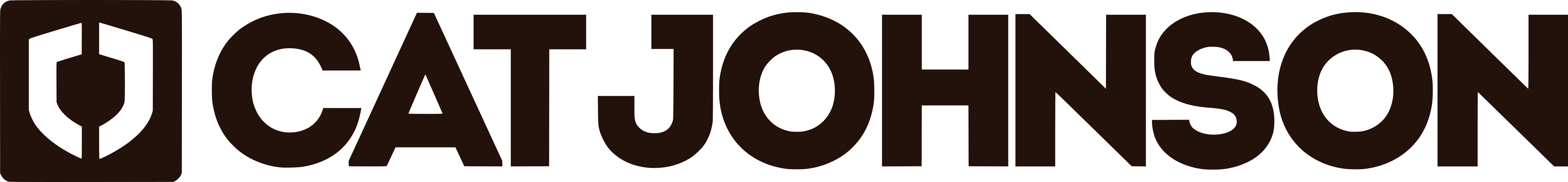Guest post by Zach McNamara, CEO of isofy, a network management platform for coworking spaces.
What tech do you need in your coworking space?
What is network management?
How much does all this coworking tech stuff cost?
We asked Zach McNamara and our friends at isofy to break down the top tech FAQs they hear, day in and day out, from new coworking and flex space operators.
Here’s what they said.
1. What systems do I need in my space?
Let’s start with the basics and work our way from “need to have” to “nice to have.”
First, you need internet and Wi-Fi. I’ve often heard this equated to oxygen in a coworking space—if it’s not there, you can’t operate! You will need a primary internet connection and I always recommend a back-up internet connection. You will need a firewall, network switches, and wireless access points. All of this can typically be provided in a turn-key package from your network management partner, like isofy.
You will need to give some thought to an access control platform. Specifically, how are your members accessing your space outside of regular business hours? An app, a key card, a physical key? Do you have different types of members that get access to different areas, and at different times? All of this can typically be designed and implemented by your access control partner.
Now that you’ve gotten connectivity and physical access taken care of, let’s think about your workspace management platform. How are you tracking your inventory, sending proposals, and collecting payments? Do you want to offer a member portal where they can book meeting rooms and make purchases?
Bonus points: How can this platform integrate with your network and access control systems to automatically regulate access for active and inactive members?
Lastly, give some thought to your amenities that require technology. Cloud printing solutions enable a seamless printing experience (no more driver downloads!), wireless screen sharing and digital signage devices take your meeting rooms and communal displays to the next level, and a reliable CCTV system will give you and your members peace of mind.
There are many other solutions out there that may be worth exploring—everything from lead and prospect management to email marketing to visitor check-in to mail management to vending, the list goes on.
2. How much is everything going to cost?
Unfortunately there isn’t a one-size-fits-all approach to technology spend. However most operators can expect something close to $2-4 per square foot. Note this is only for the systems themselves, not cabling which should be captured in your construction budget. And this is only a rule of thumb; smaller floor plates and/or exceptional space designs and layouts may skew these averages.
There are a lot of great technology vendors and integrators out there that can help you dial your budget in, and even help with the coordination across various trades. The last thing you want is for your CCTV installer to get on site only to realize there’s no cabling! I’m a bit biased but the team at Portside Technology does this every day.
Regardless of who you partner with, be sure to zoom out and contemplate the “total cost of ownership” of your systems. This not only includes the capital and operational expenses but the “hidden” expenses to manage, maintain, and support them:
- If you have an unreliable network platform, how much of a time suck is it going to be for your site staff to troubleshoot member issues?
- If you have an access control system that doesn’t integrate with your workspace management platform, how much time is spent manually adding and removing members within each platform?
- If you opt for more economical equipment, how often should you expect to replace or repair this equipment, and—perhaps most importantly—are those ongoing maintenance costs baked into your operating budget?
Be very wary of any vendor that takes a “race to the bottom” approach to pricing. This is ultimately an investment in your brand, your space, your staff, and your members.
3. How should I be thinking about my investment in my space’s technology?
Awareness and planning are the two most important things on this front.
Be sure you enter into your project with awareness around your technology needs (start with some of the systems mentioned in #1!). Then bake your technology into your capital budget as if it’s office furniture or some other necessity. Too many times I’ve seen folks not plan for technology and it becomes a scramble at the tail end of their project.
Also, give some consideration to your ongoing technology operational expenses and bake these into your proforma. There may be some opportunities to monetize your technology offerings—like private VLANs, bandwidth packages, printing packages, and premium meeting room amenities—but I recommend that you don’t take this into account in your proforma.
Treat technology operational expenses as overhead so that if you’re able to build a program around these offerings and monetize them, it’s all gravy.
If you’re engaging with a technology vendor and they tell you that you can definitely monetize the offering and at specific amounts, be very wary! This largely depends on your brand positioning, your market, and ultimately the appetite and profile of your (potential) members.
4. What is a network management solution, and why is it important?
There are a few things you need to give some thought to when it comes to Wi-Fi and networking.
First, what internet carriers are available in your space? Do any of them require a build-out? And if so, what does that impact on your project timeline?
What are your bandwidth requirements and who is monitoring your internet circuits? More importantly, who is engaging with the internet carrier when there is an issue to resolve?
Next, carefully consider your approach to network security. If you are hoping to attract enterprise members, be sure that you have a network platform that supports the “alphabet soup” of both general and industry-specific compliances and certifications; everything from HIPAA to PCI to SOC and ISO.
Another aspect of network security is how you regulate member access to both the wireless and wired network. Does each member have a unique password? If not, you risk former members having access to your network after they move out. Do each of your members have their own private and secure network, so “Company 1” can’t see “Company 2” devices and network traffic?
And lastly, how do you want to provide physical network connections, or data drops? Do you want to provide them at all? Should each office only have one data drop or should each workstation have one? Again, this goes back to your expected member profile and brand positioning. If you’re enterprise-ready, physical phones (VOIP) and servers may be a requirement. If you’re mostly coworking and folks are using laptops and mobile devices, maybe this isn’t much of a need.
I know—this is a lot to think about.
The good news is that there are several network management platforms and providers to help you think through all of this, and even provide turn-key solutions.
My team at isofy does this day in and day out, serving workspaces from coast to coast and around the world … all while being highly relational and delivering a great solution.
5. What’s something that I might not be thinking about right now, and should be prepared for?
You’ll inevitably have members that ask if they can bring their own technology equipment in. Give some thought to how you’re going to deal with this and create a policy for it. You don’t want your community managers put into a tough spot, having to make a judgment call on the floor, especially for something they may not fully understand.
Are you going to force all of your members to use your network infrastructure? If you are monetizing your offerings (bandwidth, private networks, etc) and they bypass your offering with their own equipment, you may be leaving money on the table.
Do you let them install their devices into your IT room, and if so, what are their access requirements and the downstream implications to compliance? In other words, if they put something in your IT room, how are you then regulating access to that IT room for each member that may need to get in there?
Do members need to be escorted to get access? Do they have access to other members’ equipment while in the IT room, or do you have separate lockable equipment cages (colocation racks)?
Is there a threshold of monthly revenue where you will allow members to bring in their own equipment, or do you charge for this separately?
And finally, who is validating that what your members install and configure doesn’t impact security or performance of your existing systems?
I realize this topic prompts more questions than answers but hopefully this gets your wheels turning as to how to think about this often-overlooked topic. A network management partner, like isofy, that truly understands the operational requirements of flexible workspaces can help you every step of the way.
Thanks to our friends at isofy for the coworking tech FAQs. Get in touch with Zach and the team for guidance and support on your coworking tech and network solutions.
Gain community building skills in 5 minutes a week
with weekly letters from Cat