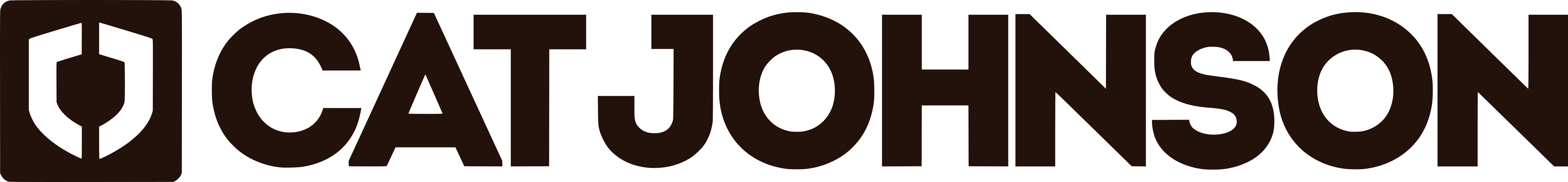Elevate your indie coworking space and brand in The Lab.
Get the education, support and community you neeD
Why is your wifi slow? Why is it spotty in some places? Why is getting the printer to work such a challenge? How can you generate more revenue for your coworking space from tech upgrades without adding more headaches for you and your staff?
These are questions that plague workspace operators everywhere.
So we brought in Zach McNamara, CEO of isofy, a network management solution for coworking spaces, to shed some light on the problems and offer solutions so you can stop dealing with tech issues and get back to building a great coworking community.
Here are the top 5 tech issues (and solutions) for coworking spaces.
Issue #1: Wi-Fi and internet in my entire space sucks. Why?
Zach McNamara: Let’s evaluate your internet connection. You can have the fanciest network equipment but it only performs as well as your internet connection allows.
There are two common types: coaxial, or coax (copper-based), and dedicated internet access, or DIA, (fiber-based). Coax connections are inherently asymmetrical, which means you may have a beefy download rate (some even as high as 1Gb) but typically won’t have upload rates of more than 50Mbps or so.
FYI: Mbps stands for megabits per second (literally how much data can transfer in 1 second) and Gb stands for gigabit. There are 1000Mb in 1Gb.
This means that everyone trying to upload data—sending things from their device to the internet, like video call camera feeds, emails with large attachments, uploading files, etc.—is most likely hitting a bottleneck on a coax connection.
Take the time to identify DIA options available in your building and make the switch. DIA connections are symmetrical (since they’re fiber) and are usually underpinned by more robust SLAs governing uptime from internet carriers. Be prepared! DIA is a better product so it will cost more than a coax connection.
Once you find the available carriers in your building, you will usually have several options to choose from (200Mbps, 500Mbps, etc.). A good rule of thumb is 1.5Mbps per user. So if you typically have 100 members in your space, a 200Mbps connection provides you with some room to grow. If you want members to walk in, run a speedtest, and see amazing speeds of 500Mbps, then select accordingly. While it may not be required for them to work, some folks simply like seeing high available speeds when they connect; more psychological and brand-positioning than a functional requirement.
Bonus thought: do you have a back-up internet connection? If budget allows for a second (smaller capacity) DIA connection, great! Even a back-up coax connection is typically worth the investment. Ask yourself: how much does one hour of downtime cost me? What about a day or two? If you’re procuring a new DIA circuit based on the above, simply repurpose your existing coax circuit as a back-up.
After you’ve got your internet connection sorted, move downstream and evaluate your network hardware: your firewall, switches, and access points. How old are they? Who manages them? What network and bandwidth policies are in place? When’s the last time they were updated? If you don’t know the answer to any of these questions, it’s probably time to find a network management partner! You can have a great internet connection but if your network equipment isn’t monitored, maintained, and managed by a team of experts, you simply can’t expect great performance. All the better if that team of experts truly understands the unique operational challenges and requirements of flexible workspaces, like isofy.
Issue #2: Wi-Fi is terrible in a specific area of my coworking space. How do I fix that?
Zach: You most likely either don’t have enough wireless access points (APs) or you have a faulty one. When deploying a new wireless network, it’s industry-standard to run what’s called a “heat map” of Wi-FI coverage within the space. Heat maps are created based on a dimensional floor plan and essentially emulate the wireless performance of the exact make and model of the APs against the environmental factors within the space (glass, walls, partitions, etc.).
If your network management partner hasn’t provided you with a heat map to “prove their work” in the wireless design, that’s a big red flag! In short, a heat map goes a long way in validating that you have the appropriate number of APs in your space.
If you don’t have a heat map, go to the area that’s having issues (as reported by your members) and run a speedtest on your own laptop or mobile device. If you have a weak Wi-Fi connection, or no connection at all, then you most likely need an additional AP to serve that space. If you have a strong connection but experience slow or intermittent speeds, then the common denominator is most likely an issue with the AP in that area. This is, of course, assuming that the rest of your space is performing as it should (if not, refer back to #1!).
Now, wait, there could be a plot twist! What if you run a speedtest in that area and you get phenomenal results? That changes everything! The issue actually might be the member’s device. Maybe their device simply needs to be rebooted (I know, it’s very IT-helpdesk-ish to say, but it works more often than you may realize). Perhaps they have a corporate IT team that can be engaged to assist with their device.
If it’s just one device, you can almost guarantee that it’s a device-specific problem. I know, this puts you in a sticky spot. It works, but doesn’t work for them, so to them it might as well not work at all. A good strategy here is to prove that it is in fact isolated to their device—it’s not an issue with your space—and recommend they get in touch with their IT team or work from another device. Need some additional guidance? The team at isofy handles these issues on a daily basis and would love to help.
Issue #3: My meeting room HDMI cables never work. People can’t start their meetings on time because they can’t get our AV systems to work. Help!
Zach: I spent many years of my career in live event AV production and as a project manager at an AV integration company. I share that before I say this: your AV meeting rooms are most likely over-engineered. You need a TV and an HDMI cable. And that’s about it.
If you want to provide equipment to do video conferencing, there are a lot of great integrated devices with cameras and microphones that connect to laptops via one USB cable. That’s all you need. Really. Take it from someone that really (really) nerds out when it comes to AV equipment: you most likely don’t need anything more than that. In some exceptional circumstances where you may have a free-floating conference room table and/or need cabling to extend 20 ‘+, HDMI extension devices can be used.
Be cautious of fully-integrated solutions with tabletop microphones, touchscreen controls, multiple cameras, etc. These can be phenomenal systems and add a lot of value to your space but at the end of the day, are you or your staff comfortable troubleshooting issues with these systems? If the answer is no, then steer clear.
You want as few cables and connections (i.e. points of failure) as possible. Most meetup, huddle, and small meeting spaces work perfectly fine with an HDMI cable connected to a TV. Make sure the remote is handy and that you have signage that indicates which input the TV should be on.
Your goal is to make it as simple as possible. When members can’t easily connect and start meetings on time, it leaves a bad impression on your space and your brand, and might even cause unnecessary stress for you and your staff as members get agitated in the process. Bottom line: keep it simple!
Bonus thought: keep a box of adapters in each meeting room. Some member devices have USB, USB-C, or mini-display ports. These adapters cost a few bucks on Amazon. Put them in a small tote in each meeting room to make it that much easier for your members.
Issue #4: Nobody can ever get the printer to work! Is there a better way?
Zach: I’m pretty sure printers have been the bane of every IT professional’s existence since … well, forever. If the professionals hate them so much, it’s only natural you would too! Don’t get discouraged, it’s not you, it’s them (the printers).
First, make sure that your network is configured properly so that your members can actually access your printer. Too often, an IT service comes in to configure your network and/or printer, and they have no idea the actual use cases of a flexible workspace, so they configure the network in a way that only the staff have access to the printer. That doesn’t do your members much good! With a network management partner that routinely partners with flexible workspaces (like isofy) this is all part of standard configurations and system validation steps.
After you’ve confirmed your network configuration, decide whether you want members to actually download printer drivers to their device or if you want to provide a cloud printing solution. The “device driver” method requires them to download the driver of your specific printer (from the manufacturer website) and they usually need to enter the IP address of the printer as they set it up on their device. The key here is to have a document that walks them through this process step-by-step.
Bonus thought: I know loading the printer driver on a USB thumb drive seems like a great idea so you can easily pop it into a member’s laptop to download it … but don’t! There’s no technical reason but the moment you stick a thumb drive into a member’s device and download a program, you expose yourself to some risk. Imagine hearing “my laptop worked great until they had me download that program from the thumb drive.” It’s best to just avoid this!
A much easier way is through a cloud printing solution. There are several great options on the market. If you’re not sure which one to choose, explore which one(s) integrate with your workspace management software so members can be automatically enrolled (and removed) as part of those existing cadences. Typically, you have a computer at your site that has the printer driver installed on it (the only time you need to download the driver) and that computer connects to the cloud print solution via the internet. Your members print to that cloud print solution and in turn it’s sent to that local computer, which then sends it to the printer. This is, in fact, the better way.
Issue #5: Nothing is broken but I’m trying to sell to a prospective member that has specific technology compliance requirements. How should I handle this?
Zach: I could spend an entire multi-day seminar unpacking enterprise-readiness for flexible workspaces. If you haven’t encountered this yet, you most likely will sooner rather than later as the “future of work” continues to evolve.
I’m not an industry analyst, however I do know that it will almost undoubtedly become more common for enterprise users to work from flexible workspaces. The bottom line: be ready! You don’t want to be caught off guard by enterprise requests or requirements.
I had a high school teacher that would always tell us “act like you’ve been there before,” meaning even if you haven’t been there before, at least act like it! This comes with preparedness. Have a conversation with your network management partner about what compliance certifications their platform holds. While your network management partner can’t attest to your member’s specific industry compliance requirements, they can confirm that your network enables the member’s broader compliance posture.
Ask your network management vendor if they can provide you with some collateral on network security and compliance. Not only will this check the boxes for potential enterprise prospects, it’s a great sales enablement tool to actively attract more of these types. In my final shameless plug (at least for now), you know I have to mention that isofy handles these types of requests every day.
It’s also important to keep in mind that any platform your members interact with could also be subject to security and compliance requests; everything from access control to printing to billing. Be sure to proactively engage with these vendors so you have all the relevant compliance and security information readily available.
Have a coworking tech question you want answered? Let’s keep the conversation going. DM Zach McNamara on LinkedIn to ask a question or request a blog post topic.
🙌 Thanks to our partners at isofy for the overview of coworking tech issues and, more importantly, the solutions! Get in touch with Zach and the team for guidance and support on your coworking tech and network solutions.
Elevate your indie coworking space and brand in The Lab.
Get the education, support and community you neeD