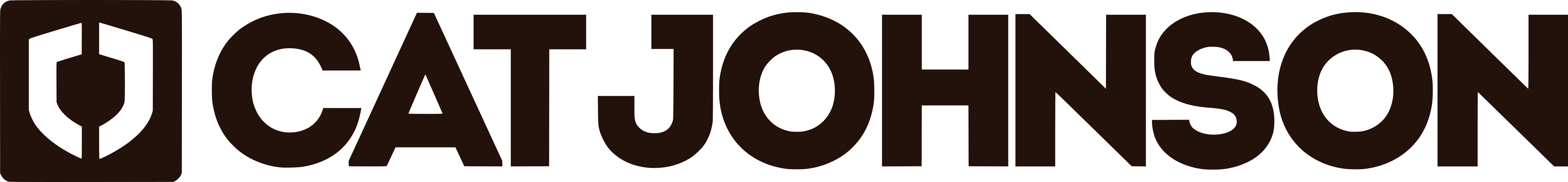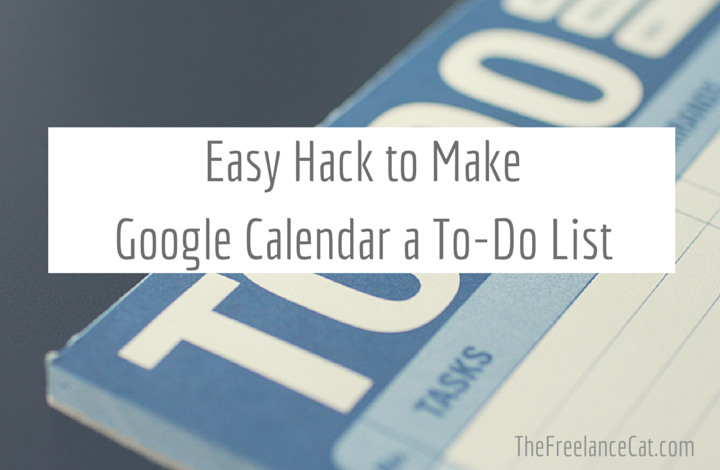Recommended book: Google Apps Made Easy
Get from Amazon | Get from Bookshop.org
(Affiliate links)
Google Calendar is immensely useful, but it’s missing a crucial feature: the ability to mark a calendar event completed.
In the “Tasks” column in the sidebar you can list items and cross them off, but if you use Google Calendar as your primary to-do list, the lightweight Tasks option is not sufficient to handle anything more than a simple list.
But no problem—you can easily work around this limitation.
Step 1. Create a new calendar by clicking the down arrow on “My Calendars” in the left sidebar.
Step 2. Name the new calendar “Completed” (or “Done” or whatever you’d like).
Step 3. Give your Completed calendar the light grey color by clicking the down arrow next to the calendar in the left sidebar.
Step 4. When you finish an item on your calendar, click on the event, click “Edit event,” and under the calendar, change it to completed. The event will then be marked completed and greyed out on your main calendar.
Yes, it would be nice to have a checkbox or one-click option to mark an event as completed, and yes, the hack involves a couple of clicks, but I’ve been doing this for years and it works fine. I’m able to plan out my days, weeks and months, and mark events completed as I go.
Note: the calendar hack doesn’t work on shared calendars or repeating events. If you change an event on a shared calendar to Completed, it removes it from the shared calendar. If you change a repeating event to Completed, it changes all instances of the repeating event to Completed as well.
Recommended book: Google Apps Made Easy
Get from Amazon | Get from Bookshop.org
(Affiliate links)