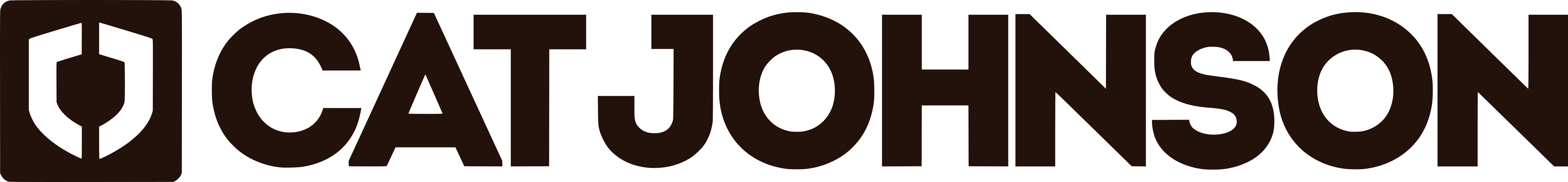Guest post by Zach McNamara, CEO of isofy, a network management platform for coworking spaces. See the full tech support for coworking series.
I’ve been there: You’ve opened your coworking space, you have all new technology, and everything is humming smoothly … until that one member comes up with that one problem only affecting their one device.
What do you do?
At isofy, we encounter these situations all the time. Here are some of the tactics and approaches that have proven useful to our team:
Don’t minimize
You might have 100 members online without issue however there’s one that can’t connect. While this is only affecting one member, remember this could be everything to them.
Maybe that one member has the most important meeting of their professional career today. Maybe they have a full day of back-to-back meetings and they simply can’t afford to have any downtime in their day.
Regardless of the situation, the quickest way to cause more frustration is to act as though their issues don’t matter. While unintentional, you may be conveying to them that their issue is not of importance, their membership is not of importance, and in turn they are not important to your community.
Be sure to watch the phrases and comparisons that you use. Everyone wants to feel important, and anything you say that takes away from that feeling can escalate any already-existing frustrations.
Reframe the issue
Are you approaching this as a headache, or even an annoyance? It can be helpful to reframe the issue. On the surface it can be easy to write it off as “John and his laptop are just being a pain again.” And, while there might be some truth to it, reframing John and his issue may at least help you to drop some mental baggage and create some room for solutions.
John is a (presumably) paying member of your space, John desperately wants to use the amenities that your space provides, which in turn means that John simply wants to make use of the infrastructure and services that you have invested in.
Put another way, John is contributing to your return on that investment. Let’s make sure that your investment is being put to use, and in this case, specifically for John. A simple pause and mental reframe can go a long way.
Establish alignment
This is an important one that I talk about internally as well; it’s useful for all types of situations organizations and teams might face.
Keep in mind that it’s not you versus the member. It’s not even you versus the issue, or the member versus the issue. It’s both of you versus the issue. This seems routine, or even elementary, but there is a lot of power in creating this alignment.
And it doesn’t happen by default or by accident. You need to actively proclaim this alignment with phrases like, “I completely understand how this is affecting you and your work today; we’re in this together.” With a simple phrase like this you are establishing alignment and, perhaps more importantly, establishing yourself as their advocate. They don’t have to go through you to get to a solution. They get to work alongside you towards a solution.
Let’s pause here for a moment.
So far, we haven’t minimized their issue, we’ve reframed it for ourselves, and we’ve established alignment between ourselves and the member. Hopefully these steps have helped us to stay grounded, maintain a clear mind, and recruit the member alongside us in our pursuit of a mutual resolution. Now what?

Well, now we actually need to solve the issue. Or at least reduce the impact of the issue on the member as soon as possible. Here are four key steps:
1. Get a temporary solution as soon as possible.
We want to reduce the impact on the member as soon as we can. If it’s a wireless presentation system in a conference room, have an HDMI cable at the ready for hard-wired connections. If it’s a Wi-Fi connection issue, have a hard-wired ethernet connection ready (along with a few USB and USB-C to ethernet adapters) they can connect to. If it’s a community printer, have a desktop printer with a USB cable they can easily connect to. Establish a “Plan B” for every system. This instills confidence in your ability to take care of their issues, establishes yourself as the “proactive operator” they can trust, and ultimately leads to a positive experience with your brand. It also allows them to be productive while you continue with next steps.
2. Follow basic troubleshooting steps.
For example, if it’s an issue with a member connecting to your USB camera, have you checked with the vendor on what the basic troubleshooting steps should be when you and your members encounter issues? Ask that vendor to provide you with a document of steps to follow, if not. If you purchased the device on your own, go to the manufacturer’s website and try to find common troubleshooting steps. If you can’t find any, reach out to the manufacturer to get them. Remember, the vendor and manufacturers are also in complete alignment with you; they want their systems to work without issue. They should be eager to provide you with these steps.
3. If those steps don’t resolve the issue, open a ticket or support case with the specific vendor or manufacturer.
Once you have exhausted the steps and documentation provided by the vendor or manufacturer, open a support ticket with them. In this ticket you need to take your time and provide as much detail as possible. For example, if you are dealing with a Wi-Fi related issue, here are examples of a “bad” ticket and a “good” ticket:
BAD:
There’s a laptop that can’t connect.
GOOD:
One of our members, John Smith, can’t connect to the internet on his MacBook Air. The MAC address of his MacBook Air is xx:xx:xx:xx:xx:xx. He was able to use the internet without issue until around 9:30 AM EST today. He can still connect to our Wi-Fi network however the message he gets is “Connected, no internet access” and we’ve already rebooted it.
We’re not trying to capture every possible detail. We’re simply trying to cut out a few back and forths with the vendor or manufacturer. Try to think ahead to the questions they are going to ask you, or the steps they are going to ask you to take, and go ahead and provide that information or take those steps in an effort to move towards a speedier resolution.
4. Establish your next steps and track them.
From here, logic needs to take over. Establish what the next step should be, identify when that next step should happen, and then make sure it does. As you continue to work with your vendor or manufacturer, they should be able to provide you with a next step to test and resolve the reported issue. As you follow these steps, ask questions like, “When can I expect the next update on this?” or “So that I can adequately manage expectations, what do our next steps entail?”
You’re essentially identifying the roadmap for the solution and tracking your progress as you go. If a vendor says they will get back to you within an hour, and an hour has passed, reach back out. Once you have invited the vendor to define these expectations and next steps for you, it becomes much easier to get actionable next steps and hold them accountable. After all, they are the ones that committed themselves to that specific timeline or action.

Focus on solving the issue
A couple of final thoughts; assume good intentions and remove emotion. First, everyone in this value chain—from your vendor to the member—are all in complete alignment in resolving the issue (or at least should be).
Assume that if your vendor has asked you to do something or provide a specific detail, that they are operating in good faith and trying to move you towards resolution. If you don’t think your vendor is operating that way, then it might be time to reevaluate that relationship.
Second, don’t take yourself (or your member) on an emotional rollercoaster. This is not an emotional thing. Quite the opposite, it’s rooted in facts and logic. While I understand that tempers can flare, I’m hopeful that by taking the time to readjust and align mentally, it will help us stay completely focused on solving the issue, instead of the emotional response to the issue.
If the above steps seem simple, it’s because they are! Everything is “figureoutable.” We’re just moving issues along a logical path to their solutions, free of any mental or emotional baggage that may try to creep in along the way.
🙌 Thanks to our partners at isofy for the tips on handling tricky tech issues in your space. Get in touch with Zach and the team for guidance and support on your coworking tech and network solutions.
The Coworking Letter
For coworking pros


Get insights, strategies and practical to-do's every Thursday.