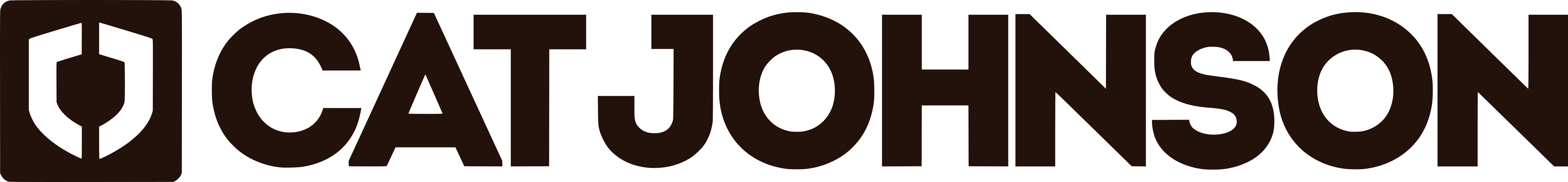Is writing blog posts a source of stress? Something you know you should do it, but more of an obligation than something you look forward to?
It doesn’t have to be that way.
If you put a system in place to take your blog posts from the idea stage to publication, you’ll be far more likely to stick to your blog schedule and maybe even enjoy yourself.
Here are the 8 stages I take my articles and blog posts through. Occasionally I’ll do several steps, or even the entire blog post, in one sitting, but most of the time I do just one stage at a time and stretch the whole process out over days or even weeks. That way I don’t burn out one one piece and I have time to let ideas simmer before moving on to the next stage.
1. Brain Dump
Without editing yourself, write down or mind map everything you can think about your topic. Don’t overthink this. If it comes to your mind, write it down.
If you need pointers on creating mind maps (which I highly recommend), check out How to Use Mind Maps to Unleash Your Brain’s Creativity and Potential. If you’re not sold on the idea of mind mapping, check out Mind Mapping Benefits. If you just want to be inspired by some amazing mind maps, check out Mind Map Inspiration and the Mind Map Art Gallery.
2. Outline
Take a look at your brainstorm or mind map. Find the most important topics, consolidate related ideas, remove weak or disconnected points, and establish the order they should be in. This is when you take your big picture ideas and vision and start pinning it down into logical and manageable sections.
For more about the importance of outlines, check out Outlines Help You Write Better, Faster.
3. Research
Find supporting materials, including links, quotes, images and data. This strengthens your points, establishes your credibility and trustworthiness, and adds value to your post by making it a collection of information and resources.
Writing blog posts doesn’t have to be a source of stress. It becomes a lot more enjoyable once you have a system in place.
4. Draft
Now that you have the outline of your blog post, start building it up. Create an attention-grabbing introductory paragraph, fill out all your points, tie them together with transitional sentences and paragraphs.
If you aren’t sure of a word or paragraph, just skip it for now. Leave yourself a note to come back and fill it in. For instance, here’s what one of my paragraphs from a recent blog post looked like in the draft stage:
Based in France, the platform allows users to *******. The company recently switched from a pay-as-you-go system, to three memberships options that ************.
As co-founder ******** says, ***QUOTE***
As you can see, I use asterisks to note where I need to fill in information. For some of the blanks, I’ll need to research and find the information; others, like the quote I’m going to use, I know I already have in another doc so I’ll just find it and insert it in the next phase.
Leaving blanks like this allows you to work in the flow of the blog post or article and not have to stop every time you need a name, stat, or quote.
Coworking space operators: Get industry insights, resources and content tips sent to you every Thursday. Subscribe to the Coworking Out Loud Newsletter.
5. Finish
Once you’ve completed your draft, go back and fill in all the blank spaces, find any remaining links, check the spelling of names, organizations and projects, insert quotes, etc. By the end of this phase, you’ll have your first draft.
6. Polish
As every good writer knows, however, your first draft is often crap, so don’t stop writing now. Once you have a draft, start working it into shape. Remove unnecessary words, sentences and paragraphs and make sure you hit all your points and that they flow together nicely. Check for passive voice and unclear thoughts, remove or rework unsupported arguments, etc.
7. Final Read-Through
Once you’ve polished the draft, it’s time to step away from being the writer and editor. Read the post as though you’re a reader seeing it for the first time. Look for confusing points and any sections you can tighten up, keep an eye out for typos and grammatical errors you may have overlooked, make sure the formatting makes the blog post visually appealing, ensure that all your links work, and make sure the post delivers on its promise to the reader.
8. Hit Publish
Finished with the final read-through? Sweet! The only one thing left to do is hit publish (and then start promoting the hell out of it—but that’s a different post). Congrats! I hope this stress-free method of creating blog posts works for you.
Your turn: What are some of your best tips for writing blog posts? Which steps do you find the most challenging? In the comments, let me know.
Coworking space operators: Get industry insights, resources and content tips sent to you every Thursday. Subscribe to the Coworking Out Loud Newsletter.
Related Posts
How to Create a Writing Routine (and Stick to It)
9 Tips to Do More Writing in Less Time
Why You Don’t See Your Own Typos (and What to Do About It)