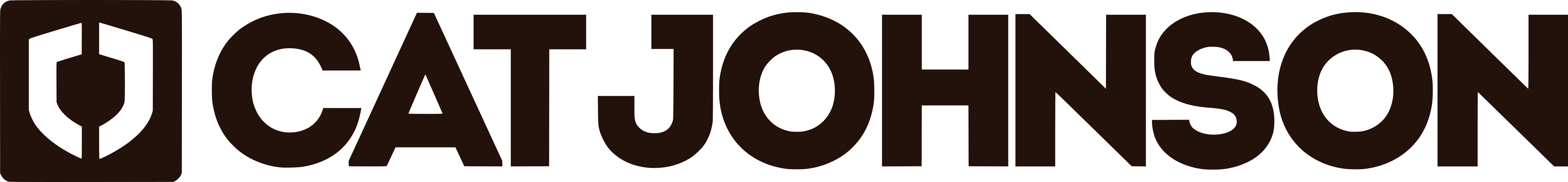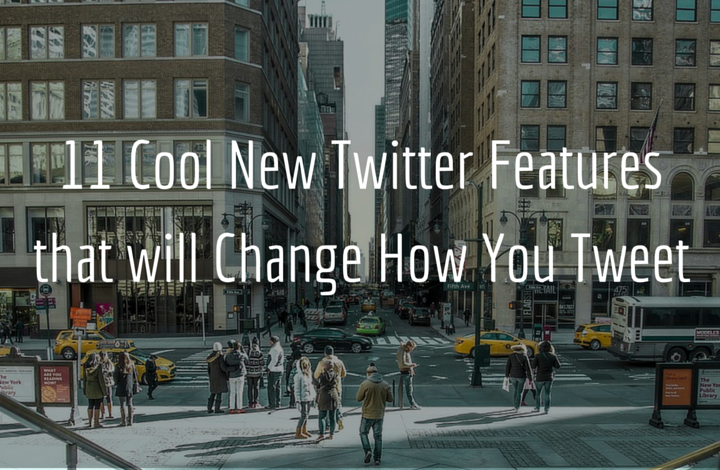Part of Twitter’s brilliance is its simplicity. It is simple, sleek, and easy to navigate. But below the simple interface, Twitter has been rolling out some great new features. Here are 11 that will change how you tweet.
1. Polls
Have a question? Want to test the waters for a new idea? Want to solicit predictions for an upcoming event? You can now do so, without leaving Twitter, with the new Polls feature.
Twitter polls allow four answer options and are embedded directly into your tweet. They are live for 24 hours, after which, they display the final counts.
Since the feature is still new, people are still developing ways to work it into their marketing and personal social media. Hootsuite recently shared 13 Creative Twitter Poll Ideas for your Business. Buffer rounded up 9 ways to use Twitter polls. Here are three of my favorites:
- Letting followers vote on content: Polls can be a great way to not only create engaging content for your followers but to also involve your followers in the content creation process and allow them to play a part in deciding what content you publish.
- Asking for Predictions: Whether it’s who will win the NFL game or who will come out on top in the latest TV talent show, predictions have been a huge part of Twitter conversations for many years. Polls provide a new, fun, and engaging way to ask for predictions from your audience and a platform from which to build conversation.
- Feedback on What You Post: Fans and followers love to feel connected to their favorite brands and individuals. Polls open up the opportunity to build even stronger connections. You could use polls to give your followers the opportunity to help shape your content strategy and provide feedback on what they’d like to see more (or less) of in one simple click.
2. Full-size Images
Glacier Point, Yosemite Valley, CA | Photo by @scott_kranz pic.twitter.com/wGot4kJcYT
— Beautiful Pictures (@BEAUTIFULPlCS) December 13, 2015
Twitter has long let you tweet photos or attach photos to tweets. But, until recently, images were cropped, leaving only the middle, horizontal strip of an image visible. Twitter changed how it displays images and started showing the entire image. This is great news to those of us who depend on images to drive traffic and have been working around Twitter’s cropping for years.
3. Moments

When you click into a Moment, you’re taken to an introduction with a title and description.
Start swiping to dive right into the story, with immersive full-bleed images and autoplaying videos, Vines, and GIFs.
A single tap gives you a fuller view of the Tweet, which you can favorite, Retweet, and more. A double tap lets you instantly favorite the Tweet.
The progress bar at the bottom indicates how much more each Moment has to offer.
Swiping up or down dismisses the Moment and takes you back to the guide.
At the end of a Moment, click the share button to Tweet your thoughts, and send it out to your followers.
4. Native Video
@pmarca @HilzFuld pic.twitter.com/GIlaD3dZcS — Gary Vaynerchuk (@garyvee) January 30, 2015
You can now create and share videos, without leaving the Twitter app. Simply click on the camera icon to add a photo, then switch to video, hold down the video recorder icon, and you’re in business.
This is a quick and easy way to engage with people that is seriously underused. Here, entrepreneur, public speaker, and Internet rock star Gary Vaynerchuk explains why Twitter’s new video feature matters for engagement, not just content.
5. Retweet with Comment
I really love this feature. Rather than taking up valuable characters to attribute someone with a “RT,” retweets now give you the option of adding a quote. Whether you do or not, the way retweets are displayed is sleek and attractive and includes the entire tweet. If you do add a quote, you have all 140 characters to work with and a link to the original post.
For a deep dive into Twitter’s retweet changes, see Hubspot’s article, How to Retweet the Right Way (With a Comment) on Twitter
6. Unlimited Characters in Direct Messages
Direct messages (DMs) in Twitter used to be held to the same 140 character restriction that tweets had. This never made sense because, if you’ve chosen to take a conversation offline, you probably have more to say that 140 characters worth.
As the Verge reports, Twitter “will now allow messages of up to 10,000 characters in its mobile apps, desktop apps, and the web. It will also work in third-party apps, such as Tweetbot.”
It took a while for Twitter to remedy the restricted DM issue, but they finally have. So reach out and message people, without having to cut yr mssg shrt.
7. Group Direct Messages
Twitter lifted the 140 character restriction in direct messages, and they also made it possible to message more than one person at a time. This makes communicating in-app much easier for teams and those who need to share more efficiently than one-at-a-time.
8. Changing “Favorite” to “Like”
Twitter caused quite a stir recently, when the company changed the “Favorite” button, which was designated by a star, to a “Like” button, designated by a heart. To light Twitter users, the change will be barely noticeable—a heart instead of a star. But to Twitter regulars, a polarizing debate ensued about whether the move was a step in the right direction, or a flop.
@catjohnson thanks so much for sharing! pic.twitter.com/sLDVOz4k7j
— Dina Rodriguez (@lettershoppe) December 16, 2015
Now we “like” things with a heart, rather than “favoriting” them with a star. Personally, they both serve the same purpose for me: giving nods to people whose tweet I like, and saving tweets for later. And, in the heart vs. star detabe, I can go either way, so this one hasn’t impacted me much at all. But, who knows. Maybe there are people secretly putting together a campaign to bring back the “Favorite” star. Stay tuned.
9. Twitter + Periscope

10. Twitter Cards 
The idea with Twitter Cards is to create rich tweets. As the Twitter Cards website explains, “With Twitter Cards, you can attach rich photos, videos and media experience to Tweets that drive traffic to your website. Simply add a few lines of HTML to your webpage, and users who Tweet links to your content will have a “Card” added to the Tweet that’s visible to all of their followers.” The result is a tweet that has more information and more options for engaging followers. Twitter Card offerings include:
Summary Card: Title, description, thumbnail, and Twitter account attribution.
Summary Card with Large Image: Similar to a Summary Card, but with a prominently featured image.
App Card: A Card to detail a mobile app with direct download.
Player Card: A Card to provide video/audio/media.
11. Gifs on Twitter
Hope your day is off to a great start! What’s one thing you’d like to accomplish today? #freelancelife #productivity pic.twitter.com/tz89MzSFWf — Cat Johnson (@catjohnson) November 21, 2015
You can now upload gifs directly to Twitter from your desktop. Why should you care? Because there is a world of amazing gifs out there and we’ve barely touched the surface of the ways they can be used in tweets.
Already, I’m seeing lots of gifs in Twitter chats, and people are responding to tweets with gifs. It’s a fun way to add a bit of silliness to your Twitter voice and platform.
What did I miss? What are your favorite new Twitter features? In the comments, let me know.
Related Posts
20 Lessons Learned From My First Periscope Broadcast
9 Tips to do More Writing in Less Time
13 Pro Tips for New Freelance Writers
Photo: Bernard Osei via Unsplash