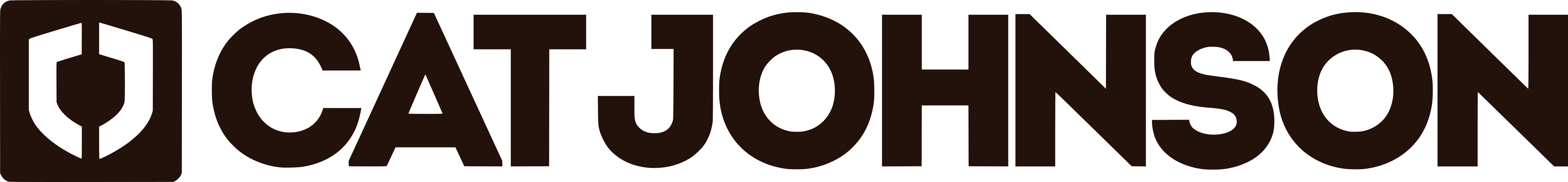Creating content doesn’t have to mean being tied to your desk. There are handy tools that let you do all the content prep work from wherever you find yourself with a few minutes to spare.
Here are 4 of my favorites:
1. Trello
Trello is one of my go-to platforms and apps. I store tons of ideas and plans there, from my editorial calendar and a list of people to reach out to, to my customer personas, webinar topics and blog post ideas.
One pro-tip for creating content consistently is to have a backlog of content ideas. The best tool I’ve found for this is Trello. It enables you to not only keep track of ideas, but add details, a due date, images, links, text and more.
When you’re walking along and a great idea strikes, take a few seconds to add it to a Trello board. You’ll be glad you did when it’s time to choose your next post. You think you’re going to remember your brilliant idea, but many a great post has been lost to a busy mind.
You can use Trello on your computer, but the beautiful thing is you can sync all your devices. This makes commuting a perfect time to generate content ideas and get them scheduled.
2. Evernote
Once you have a topic or headline in mind, use Evernote to flesh it out. As with Trello, Evernote lets you add images and videos, but the writing environment is much better than Trello for outlining ideas, creating bullet points, adding checklists, tagging notes, etc.
With the free version, you can install Evernote on two devices. I use my laptop for longer brainstorm sessions and my phone for capturing ideas on the go.
In one sitting, while waiting for a meeting, people watching in downtown Santa Cruz, or just hanging out, I can get a post or article outlined and filled out. By the time I put it into Google Drive to write it up, I already have the skeleton of the piece finished.
3. Asana
Asana is a great project tracker. I use it for larger projects, such as workshops, guides, ebooks, video outlines and, most recently, my rebrand.
While Asana is a bit overkill for simple blog posts, it’s a useful tool to lay out the steps of a given project, assign tasks and deadlines, track where you are in the process, communicate with team members and more.
And, every once-in-awhile, when you mark off tasks and to-dos, you get a little celebratory unicorn that flies across your screen. I know, it’s silly and essentially meaningless, but, an unexpected unicorn flying across my screen to celebrate a small win is a welcome part of any day.
4. Google Drive
I do the vast majority of my actual writing in Google Drive. But, by using Trello, Evernote and Asana, once I sit down to write, I already have my headline, a detailed outline, potential images, a call to action, a publishing date and more.
What I generally do first in Drive is create a rough draft, filling in some areas, leaving others for later and inserting notes to myself.
Sometimes I’ll give myself one Pomodoro (25 minutes) to do this part. The tight timeline forces me to focus and get something down. Then I go back and tighten the piece up, make any necessary changes, and sometimes rethink my approach. As they say, you can’t work with a blank page. Even if you change it later, get something down to get the ball rolling.
With the Drive app, you could do this part on the go. Personally, I can do all the prep work in short, random bursts, but when it’s time to do the actual writing—pulling everything together—I like to be at a desk focused on the work.
But, technically, you could write your post in Drive. I have had to make pecking out a few paragraphs with my thumbs work because it was the only option I had at the time.
Once you’ve written and published your fantastic post, take a look at the post you have on-deck and let the ideas for it start simmering in your brain and in your apps. After tonight’s commute, you could have a decent headline and outline going for your next post.
Coworking space operators: Get industry insights, resources and content tips sent to you every Thursday. Subscribe to the Coworking Out Loud Newsletter.
Related Posts
7 Reasons You Need to Get Serious About Your Content Strategy
5 “How-To” Post Ideas for Your Collaborative Space
8 Simple Tips that will Make You a Better Blogger Today