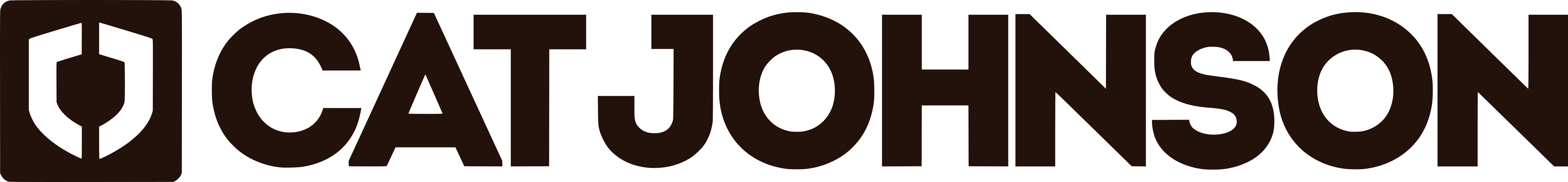How’s your blog’s search engine optimization (SEO) looking?
There are several things you should do to the text in your blog posts to optimize them, including putting your keywords in your headline, but another, frequently overlooked way to boost your SEO is to optimize your images.
One of the quickest and most effective hacks is to simply rename your images using keywords and clear language.
Generally, when you upload an image to your computer, you end up with an image name like DC002347564. This means nothing to a Google robot indexing your site and it does nothing to further your SEO cause.
Instead, give that image a clear name that includes your keywords. For instance, when I uploaded the following image, it had the name “photo-1423483641154.JPG.”
For the post I included it in, I changed the name to How-to-Prevent-Food-Waste.JPG. The longtail keyword phrase we were trying to be found in Google for is, “How to prevent food waste,” so I made sure to include those keywords in the image name.
Notice how I broke up each word with a hyphen? That’s how Google recommends naming your image files for optimal search engine indexing. It’s clear, easy to read, and descriptive.
While we’re on the topic of blog images and SEO, you should also use the “alt” tag, image title, and, if appropriate, caption.
These things, which are found in the editing options in most content management systems (CMS) when you load an image into your blog, also boost your SEO by clearly telling search engines what your post is about.
For the alt and title, use the same format as you did with naming the image. If your image is of a surfer on West Cliff Drive in Santa Cruz, and your post is about the best surf spots in California, you might use the following: best-surf-spots-in-Santa-Cruz-West-Cliff-Drive.
See how the keywords are in there, but also a description of where the surf spot is? Think of your images in terms of keywords and robots, and how search engines see your posts and you’ll be ahead of the pack.
For more content tips and resources, subscribe to the Freelance Cat newsletter.
Related Articles
7 Reasons You Need to Get Serious About Your Content Strategy
How to Boost Your SEO with 6 Quick Headline Hacks
How to Leverage Your Advantage on a Mission-Driven Blog